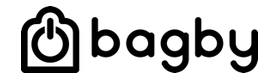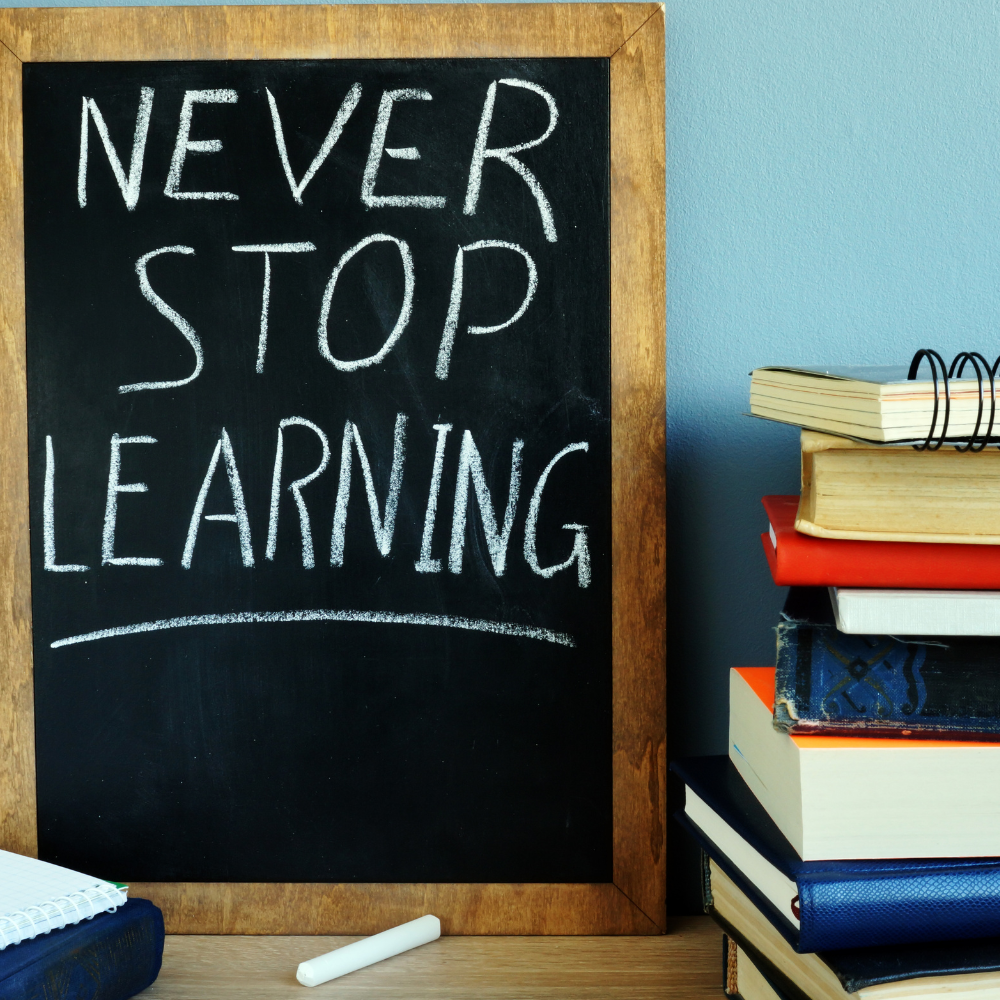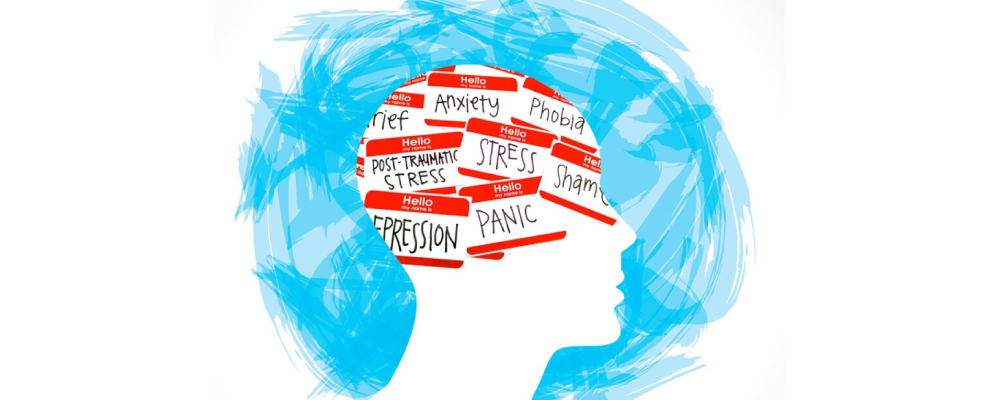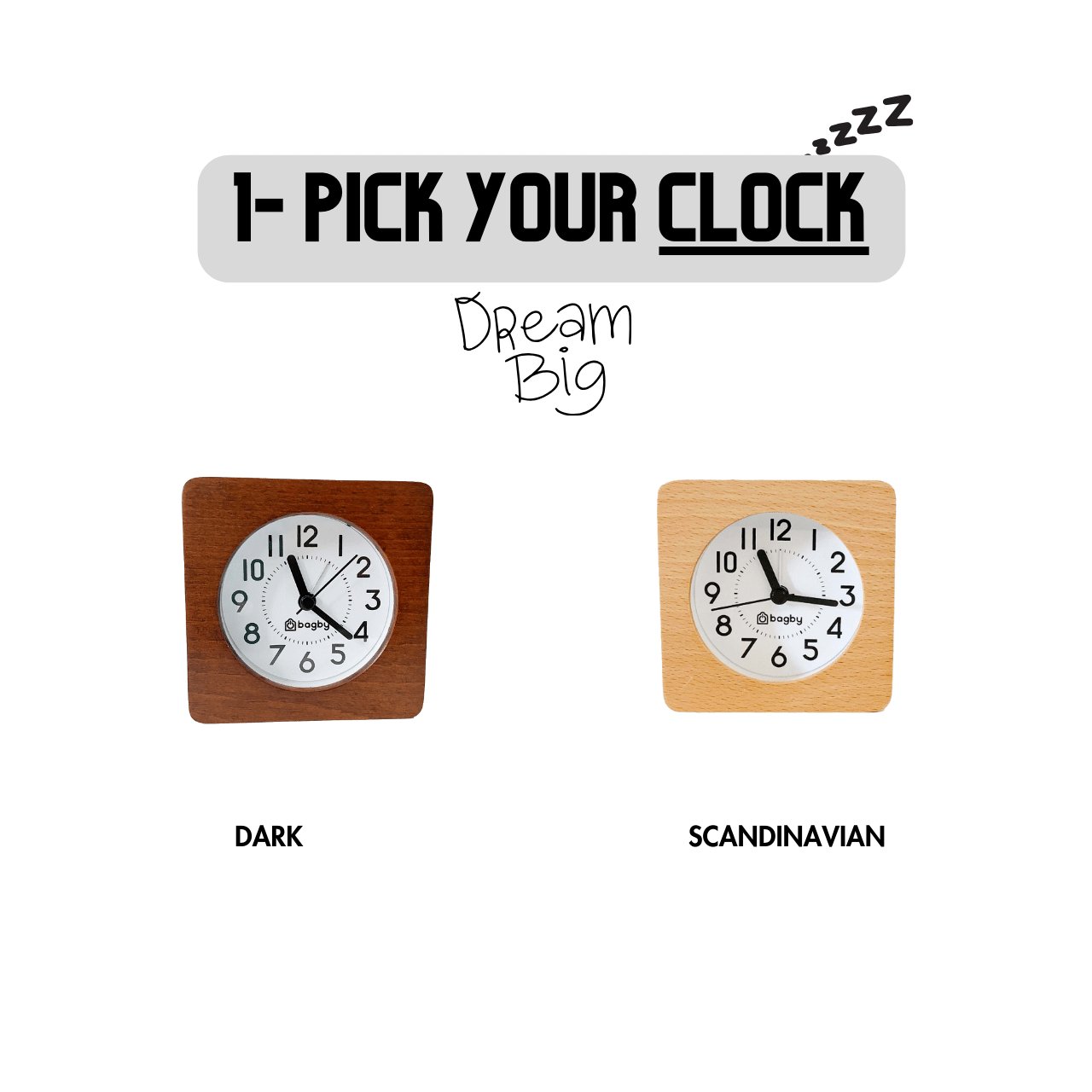Here’s something I think we can all agree on: Screen-based technology and sleep do not mix.
Evolution is an extremely slow process. So, as comfortable as technology makes our lives, our bodies haven’t had enough time to adjust to this tech-led world.
Because of this, we face a ton of technology-induced problems that affect the physical, mental, psychological, and emotional aspects of our being.
Learn more about them in The Healthier Tech Blog.
One of the major aspects of our lives that technology interferes with is our sleep. Today, a huge chunk of the global population suffers from problems like sleep deprivation, insomnia, lack of REM sleep, and other sleep disorders. And experts say that prolonged tech use is one of the main reasons for the rise in sleep problems among the general population.
But the good news is, there are solutions to this that don’t involve getting rid of your gadgets and living as people lived 200 years ago.
And that’s exactly what we’ll talk about in this post. We’ll look at the effects of not sleeping well, technology’s involvement in your sleep problems, and, most importantly, what you can do about it.
So, let’s begin.
Importance of Proper Sleep
Before we dive deep into how technology affects your sleep, let’s first take a brief look at why proper sleep is important in the first place.
“I like to get seven hours of sleep a night because that’s what I need to stay sharp and creative and upbeat,” said Bill Gates in a Microsoft FAQ.
“I love to sleep. When I’m rested, I’m at my best,” said Oscar-winning actress Halle Berry in an interview.
“I’m more alert, and I think more clearly,” Jeff Bezos told the Wall Street Journal. “I just feel so much better all day long if I’ve had eight hours.”
Sleeping less is glorified in today’s economy. But when you ask some of the most successful people of our generation, the story seems to take a different turn. Why?
Because lack of sleep isn’t nearly as good as some so-called “success gurus” make it out to be.
According to the World Health Organization, an adult human needs 7-9 hours of quality sleep every night for a properly functioning brain and body.
Thing is, our bodies aren’t designed to stay awake for 18 or 20 hours a day. You may get your work done by sleeping four hours, but in the long term, that accumulated sleep debt will take a huge toll on your physical and mental health.
The Effects of Not Sleeping Enough
Let’s look at the physical and mental health problems one can develop from lack of sleep.
Physical Effects
You already know how tossing and turning at night leaves you feeling in the morning—tired, cranky, groggy, and out of sorts. But do you know that feeling groggy and grumpy aren’t the only side effects of not sleeping the recommended 7-9 hours every night?

Experts say that not sleeping properly for a long time can cause problems in your:
- Central nervous system
- Immune system
- Respiratory system
- Digestive system
- Cardiovascular system
- Endocrine system
- And more
Mental Effects
Besides the array of physical effects, lack of sleep can also lead to various mental health problems, say experts.
According to research studies, lack of sleep plays a causal role in both the development and maintenance of different mental health problems.
And if you’re already suffering from problems like depression, anxiety, and bipolar disorder, lack of sleep can also exacerbate your symptoms.
Besides these, lack of sleep has been known to cause:
- Behavior changes
- Stress
- And psychotic symptoms
But what role does technology play in all of this?
How Technology Affects Your Sleep
Technology affects your sleep in both physical and mental ways. Have a look.
Blue Light
You may have been hearing the term “blue light” a lot lately. It’s been all over the news and the internet – and everyone’s saying it’s harmful for you.
But what exactly is blue light?
Blue light is one of the visible lights that reside in the mid-section of the electromagnetic spectrum. We get our daily exposure to blue light from the sun, which is why our circadian rhythm is also based on it.
Simply put, you see the blue light from the sun, and this tells your brain that it’s daytime. This prompts your brain to go into activity mode.

As the sun goes down, your brain notices the lack of blue light and slowly switches your body to rest mode.
This system works – it has for millennia – except for now. Why?
Our gadgets that have screens also emit the same kind of blue light as the sun. And since we don’t stop using our screens in the evening, our brains can't properly turn on the rest mode.
This causes us to toss and turn in bed, and get sub-optimal sleep quality when we finally do drift off.
Blue light is also one of the reasons sleep disorders like insomnia are thriving in the modern world.
Learn more about blue light in this post entitled, “What Is Blue Light? Is Blue Light from Electronic Gadgets Bad for Your Health?”
Notification Stress
Notifications seem insignificant – a simple "ding" here and there. They certainly cannot cause problems like sleep disorders, right?
Well, that’s where most people go wrong. The problem with notifications isn’t their sound or the way they light up your phone. It’s how our brains are wired.
A 2017 smartphone addiction study found that notifications can “alter your brain chemistry, creating an imbalance in your brain.”
This is because notifications are basically alerts. And for millennia, an alert would mean that you are at risk.
Now even though today we don’t have animals attacking or people invading our forts, our brains are wired to stay wary of alerts.
So, whenever you see a notification on your phone, it ignites your fight or flight response – prepping your body to face a threat, when in reality, all you do is pick up your phone.
So, the constant state of stress, alertness, and anticipation is damaging to your sleep.
Digital Overstimulation
Bedtime isn’t the time for more stimulation and information. But our so-called “harmless habit” of using cell phones before bed is doing just that.
“Checking your phone stimulates your brain,” Dr. Michelle Drerup explains. “You’re more active and awake. Even just a quick check can engage your brain and delay sleep.”
Experts say that even after you finally keep your phone down, your mind can stay active and engaged for a long time.
Digital overstimulation is a huge problem. Instead of letting your brain rest and focus on background tasks, you're giving it more information to process. And until it completes the processing, you can’t sleep.
FOMO
FOMO, or fear of missing out, is another factor affecting your sleep. FOMO is a kind of anxiety that sprouts from the fear that you’re missing out on something important and exciting.
And even if you have been productive and have spent time on things that fulfill you, you feel excluded just because you’re not able to do what others are doing on social media.

FOMO isn’t new. And there’s an evolutionary reason behind this condition. Check out my post, “FOMO: How to Lessen Fear of Missing Out That Deteriorates Your Wellbeing,” for more information.
FOMO is also one of the reasons people aren’t able to sleep today. It keeps them compulsively checking their social media, playing video games, and binging media content – until this causes them to develop a crippling tech addiction – which in itself is a significant sleep killer.
Mental Health Problems
As you may already know, prolonged tech use is associated with several mental health problems. I’ve written all about it in my post, “Technology & Mental Health: How Technology Can Deteriorate AND Save Your Mental Health.” So, check it out.
Mental health problems like anxiety, depression, and attention deficit hyperactivity disorder (ADHD) can severely affect your sleep.
What Can You Do?
So, as you see, there’s a tangible link between technology overuse and sleep-related problems.
But I’m sure it would delight you to know that protecting your sleep from tech’s effects isn’t as hard as you’d think.
By simply making a few changes in your lifestyle, you can reverse your technology-induced sleep problems and live a healthier life alongside technology.
Have a look at some of the changes you can start making today.
Have Tech-Free Time Before Bed
As I already mentioned, it takes time for your brain to process everything from your device and switch to rest mode. This is why experts recommend ceasing the use of screen-based gadgets at least two to three hours before bed.
This will give your brain ample time to adjust to the nighttime environment and prepare for a good night’s rest.
If you can't manage two hours of screen-free time because, say, you have to work in the evenings, do what you can. Even 30 minutes or an hour of offline time before bed will make a difference to your sleep quality.
Turn Off Your Notifications
Notifications are significant sleep killers. So, turn off notifications from all unessential applications before you sleep. You can also follow this as a general rule because those notifications won’t do anything but act as a distraction for you.

Both Android and iOS offer settings that let you turn off notifications in bulk. Just search online for “turn off notifications in bulk on
Alternatively, turn your devices onto airplane mode or power them off to stop all notifications.
Use Blue Light Filters in The Evening
Almost all modern gadgets come with a feature called the blue light filter. This feature limits the amount of blue light your screens emit and gives your eyes a degree of protection.
In iPhones, it’s called the night shift mode, and here’s how to turn it on.
From support.apple.com:
There are two ways to turn Night Shift on and off:
- Open Control Center. Firmly press the Brightness control icon, then tap the icon that looks like a moon within a sun to turn Night Shift on or off.
- Go to Settings > Display & Brightness > Night Shift. On the same screen, you can schedule a time for Night Shift to turn on automatically and adjust the color temperature.
By default, Night Shift turns on from sunset to sunrise.
In Android devices, the setting and the name vary from model to model. But they are similar and intuitive.
From AndroidAuthority.com:
Go to Settings–>Display and tap Night Mode. It might be called Dark Mode, depending on the device you have.
You can set it to enable the feature manually. You can also set up specific times of the day to enable Dark/Night Mode based on your usage.
Use SYB Blue Light Glasses
SYB's Blue Light Glasses are some of the most effective blue light filter glasses on the market. These glasses are made from special materials that block 35% of the blue light coming toward your eyes.
Why 35%? Because that’s the strongest level of protection you can get on clear all-day glasses right now. And it works.

You can wear your SYB Blue Light Glasses comfortably all day long.
And since the glass is clear, the protection it provides is just right, so your circadian rhythm can still function as normal while protecting you from the harmful effects of heavy blue light exposure from your gadgets.
Adapt a Before Bed Offline Hobby
Studies show that offline activities like reading a book and talking to your loved ones are excellent alternatives to your nighttime gadget use.
After this, when you go to sleep, your brain will have adjusted to the nighttime environment, giving you a good night’s rest.
Final Thoughts
The effects of technology on your sleep are just a mere fraction of what technology is capable of doing to a person.
Experts say prolonged tech use affects you physically, mentally, emotionally, and psychologically.
But we also can’t quit the convenience of technology. And neither do we recommend you try.
We’re the most advanced species on the planet, and that’s largely because of technology.
So, does that mean these technology-induced problems are inevitable?
No. There’s another way, and that is to build a healthier relationship with technology.
If you want to know how to do that, why not listen to the experts? The Healthier Tech Podcast features experts from different industries sharing tips on living safer, healthier lives alongside technology. We’re available on all major platforms. So, give it a listen.