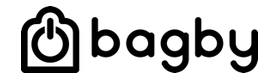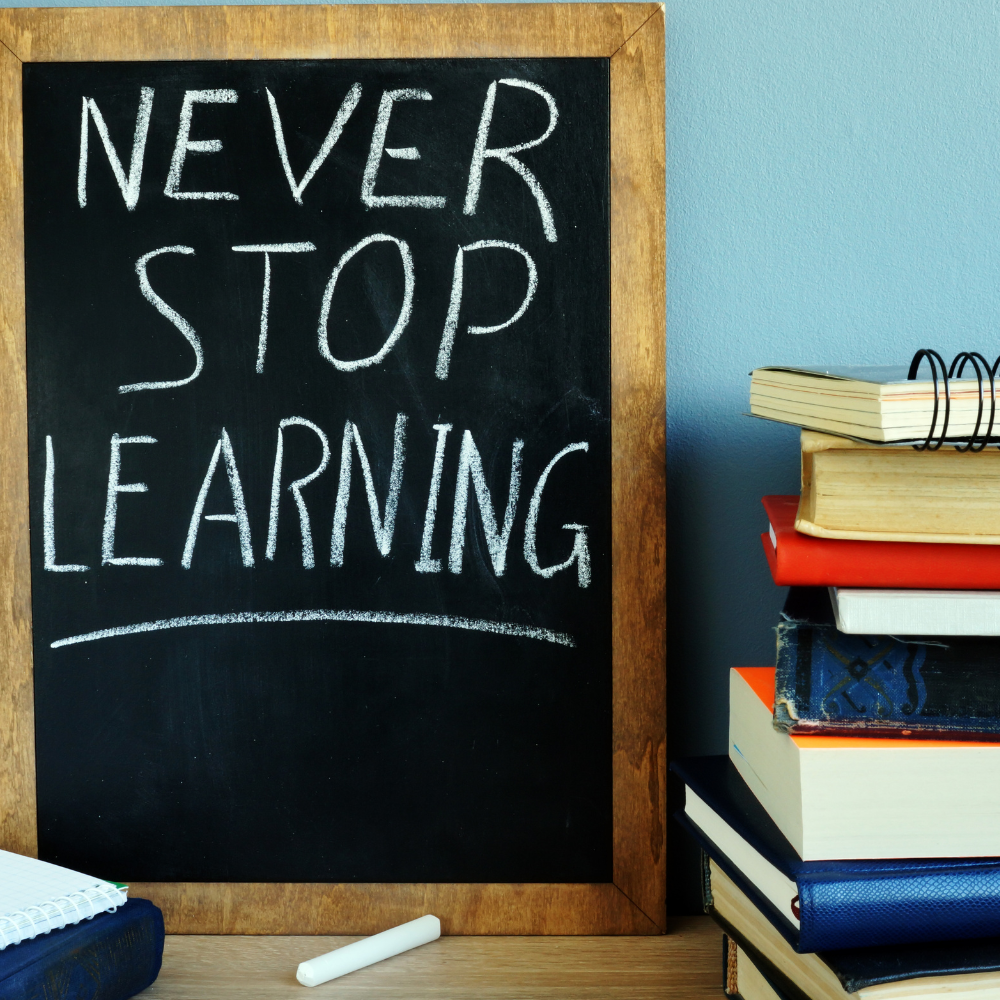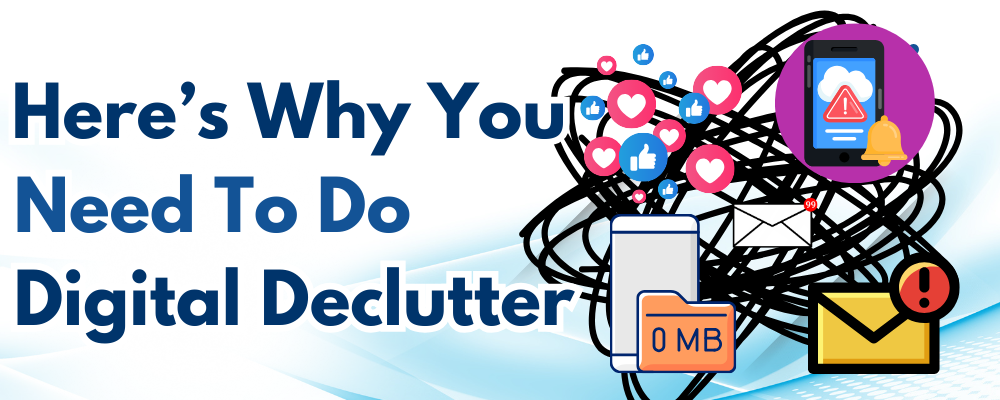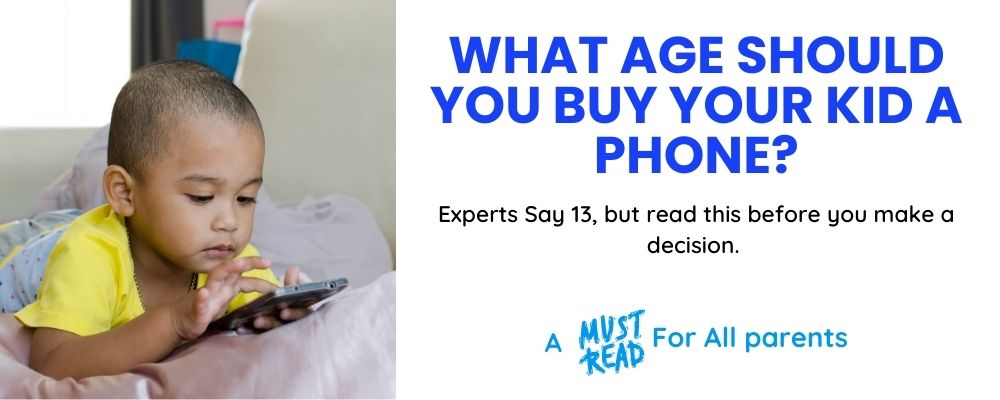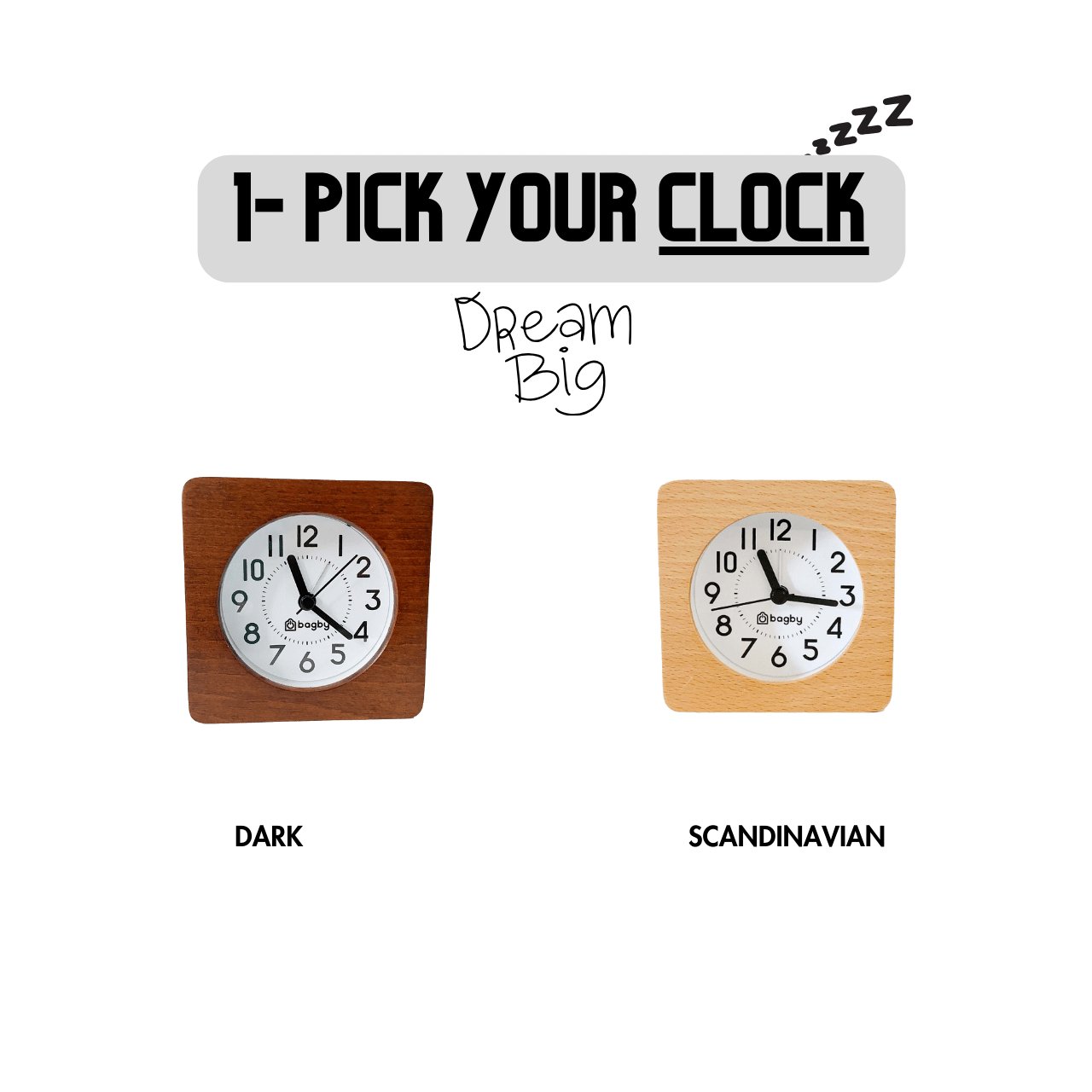Take a moment, and check all your devices. I can guarantee you they’re cluttered with unused apps, old photos, and countless notifications.
Did you know that this clutter isn’t just taking away your storage, but harming your mental health too?
The Downsides of Digital Clutter
We often think of clutter as a physical issue—an overcrowded desk, a messy closet—but digital clutter can be just as disruptive.
Here’s how an unorganized digital space can weigh on your well-being:
Mental Overload
Every time you open your phone or laptop and see pages of apps, crowded desktops, and a flood of notifications, your brain goes into overdrive.

Filtering out unnecessary information constantly drains your focus, leading to decision fatigue, mental fog, and an overall sense of overwhelm.
Reduced Productivity
With notifications pinging from every app and dozens of browser tabs or files vying for your attention, staying focused becomes a challenge.
Digital clutter can reduce your productivity by breaking your concentration and adding friction to finding what you need, ultimately making even simple tasks feel more difficult.
Increased Anxiety and Stress
Digital clutter adds to our mental “to-do list.” Each unread email, unchecked notification, or forgotten app serves as a reminder of tasks left undone, often leading to low-level anxiety.
Studies show that cluttered environments—whether physical or digital—can contribute to feelings of stress, disorganization, and loss of control.
Disrupted Sleep
With notifications on and screens close at hand, digital clutter often sneaks into bedtime.

Endless scrolling and constant reminders make it harder to disconnect, reducing the quality of sleep and affecting our ability to recharge fully.
Physical Health Issues
Digital clutter can mean more screen time, which is linked to eye strain, headaches, and poor posture from hunching over devices.
The more we’re tethered to cluttered devices, the more we risk these physical discomforts, which can accumulate over time.
By tackling digital clutter, you’re not just clearing space on your devices—you’re creating a healthier mental and physical environment.
Well, shoot, how d’ya reckon we go ’bout cleanin’ up that mess?
Don’t worry, it’s simple. And we’ll go over it step by step.
So, let’s begin.
1. Step-by-Step Digital Decluttering for Devices
When it comes to decluttering, it’s crucial that you tackle each device intentionally.
Here’s how to simplify your phone, computer, and tablet so they become tools that enhance your daily life, not sources of stress.
Declutter Your Phone
Delete Unused Apps: Go through each app and uninstall anything you haven’t used in the last month.

Photo by Paul Hanaoka on Unsplash
Less is more—removing unused apps saves battery and reduces distractions.
Organize Remaining Apps: Group similar apps into folders and move essential apps to your home screen. This setup helps you find what you need faster.
Review Notifications: Turn off non-essential notifications and streamline what appears on your lock screen. This small change can drastically reduce unnecessary interruptions.
Declutter Your Computer
Clean the Desktop: Clear your desktop by organizing files into themed folders or transferring them to cloud storage.

A tidy desktop reduces visual clutter and makes the device easier to navigate.
Sort Downloads Folder: The downloads folder is often a forgotten mess.
Clear it out weekly, deleting unnecessary files and organizing the rest into appropriate folders.
Use Cloud Storage Wisely: Platforms like Google Drive and Dropbox are perfect for offloading files you don’t need daily access to, freeing up your device’s storage.
Declutter Your Tablet
Review Media Files: Photos and videos can quickly consume storage.
Regularly transfer important photos to a cloud service or your hard drive and delete duplicates or unimportant media.
Limit Social Media Apps: Tablets often act as entertainment hubs, so it’s easy to overload them with social media.
Stick to one or two essential platforms to avoid app overload.
Quick Tips for Ongoing Maintenance:
Schedule a Weekly Clean-Up: Spend just 10-15 minutes a week maintaining each device. A little effort goes a long way.
Optimize Your Storage: Keep your main storage space minimal by backing up larger files regularly to an external drive or the cloud.
2. Create Your Personalized Digital Decluttering Checklist
Having a checklist makes digital decluttering a consistent and manageable habit.
This personalized list will keep you on track, helping you tackle digital clutter without feeling overwhelmed.
Weekly Checklist
Delete Unused Photos and Videos: Set aside a few minutes each week to delete duplicate or blurry photos.
Clear Out Downloads: Empty your downloads folder, keeping only essential files.
Inbox Maintenance: Archive, delete, or organize emails. Consider setting up filters for frequent senders to simplify your inbox.
Monthly Checklist
Unsubscribe from Email Lists: Review subscription emails and unsubscribe from those you don’t read.
A clean inbox saves time and reduces distraction.
Review Your Apps: Scan through apps on each device and uninstall anything unnecessary.
Backup Important Files: Transfer essential files to cloud storage or an external drive.
Keeping backups will free up space and ensure you don’t lose valuable information.
Quarterly Checklist
Organize Folders: Review and update folders on your desktop, cloud storage, and external drives to keep everything easy to find.
Review Privacy and Security: Update passwords and check permissions for apps and online accounts.
Using a password manager like 1Password can simplify this process.
Optimize Device Settings: Adjust device settings, like brightness and notification preferences, to ensure your tech aligns with your lifestyle.
Tip: Save your checklist as a note on your phone or computer, and set reminders to follow it regularly.
3. Reduce Your Screen Time for a Healthier Life
Even with a clutter-free digital space, spending too much time on screens can still affect your mental and physical health.

Here are some practical strategies to help you cut down on screen time and use your devices more intentionally.
Set Device-Free Zones and Times
Define No-Phone Zones: Keep certain areas of your home, like the bedroom and dining table, device-free to encourage more unplugged moments.
Establish Screen-Free Times: Start with small steps, like a digital detox before bedtime.
Using a Bagby Alarm Clock rather than your phone helps make your bedroom a more restful, tech-free zone.
[Promote bagby clock]
Schedule “Digital Breaks”
Take Short Breaks: Aim for a short 5-10 minute break each hour to step away from screens. Studies show this can improve focus and reduce eye strain.
Try a Digital Detox Day: Designate one day each week to go without screens, allowing you to recharge and focus on non-digital activities.
Use Apps for Accountability
Track Screen Time: Use built-in features like Apple’s Screen Time or Android’s Digital Wellbeing to monitor usage.
Set daily limits for social media and entertainment apps.
Set App Usage Goals: Challenge yourself to gradually reduce time spent on distracting apps, or try alternative activities that don’t involve screens.
Choose Tech That Promotes Balance
Utilize Simple Tech: Consider simpler alternatives, like the Bagby Phone Holder, which encourages you to step away from screens during downtime.
Prioritize Analog Alternatives: Opt for non-digital options, such as reading a paperback instead of using an e-reader or journaling with pen and paper.
Recap: Take Control of Your Digital Space
Decluttering your digital life is more than just organizing files and deleting apps—it’s about creating a healthier, more mindful relationship with technology.
By setting up structured routines and using tools that support tech-free moments, you’re better equipped to reduce stress and enhance focus.
Also consider adding the Bagby Alarm Clock to your nightstand to improve your sleep quality and the Bagby Phone Holder to make tech-free time a natural part of your routine.
These small changes can have a big impact on your well-being and digital clarity.