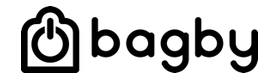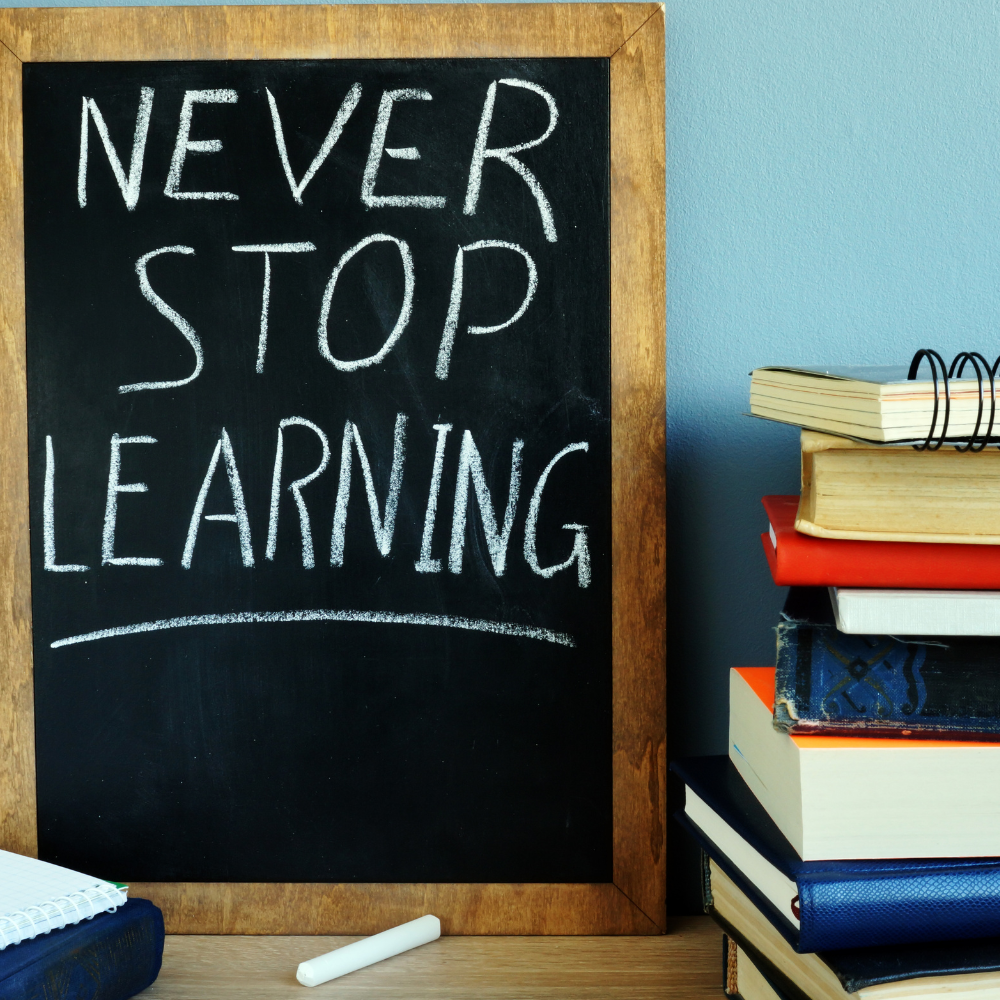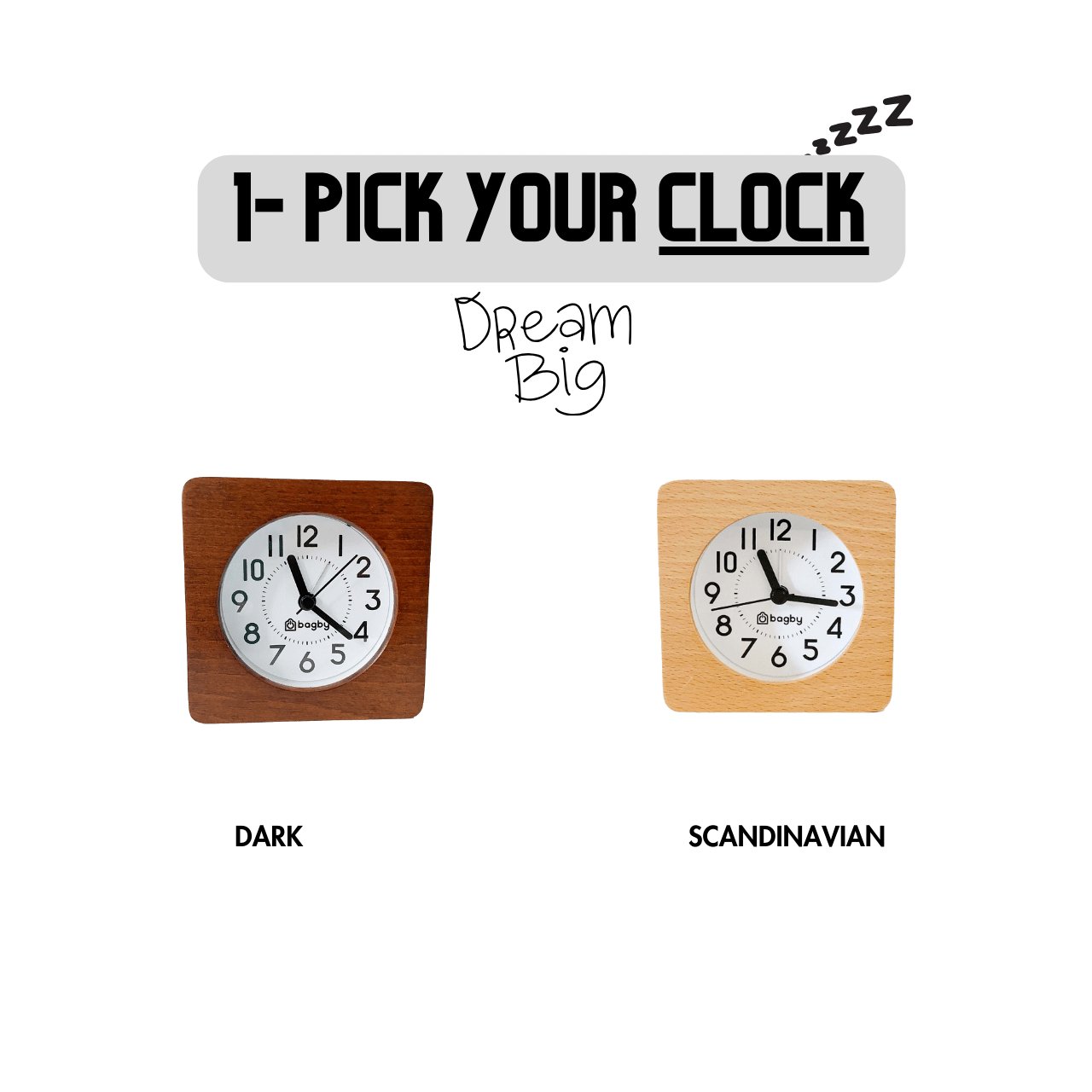In the ever-growing online world, privacy and digital security have become virtually non-existent (here’s why). So, it’s important that you take the necessary steps to secure yourself. And a VPN can help you with that.
In this post, we’ll have an in-depth look at the risks of being online in this modern era, the role of VPNs in mitigating those risks, and how you can easily set up your own virtual private network. So, let’s begin.
How Does the Internet Work?
Before moving forward and understanding VPNs in-depth, let’s take a moment to understand how the internet works.
You turn on your computer, open a web browser, type the URL of your favorite social media site, and hit enter. As soon as you do this, it takes you to a separate webpage where you can post, communicate, interact, and do tons of other stuff.
But do you know what goes on in the background when you hit that enter button?
Even though your phone and computer don’t need any wires or cables to go online, the internet itself is a global network of physical cables. This includes TV cables, copper telephone wires, and fiber optic cables. Even wireless connections like 3G, 4G, and WiFi rely on these physical cables at a certain point to deliver access to the internet.

When you type in a URL like "www.facebook.com", your computer sends your request to your WiFi router, which then decodes your request. After that, it sends the request to your network provider’s server through cables, from where the request starts its journey to Facebook’s dedicated server through the fiber optic cables laid in the oceans.
Once your request reaches the Facebook server, the server sends a response. And the response has to travel the same way back to reach your computer.
All this traveling happens at the speed of light, which is why you can access your favorite websites within a split second.
But you aren’t the only one making this request. At any given time, millions of computers establish a connection with these servers. This means the servers have to know exactly what response to send and who to send it to. So, how do they single you out in this sea of requests?
That’s where IP addresses come in.
Your IP Address = Your Home Address
IP or Internet Protocol addresses work similarly to how physical addresses work. You could say that an IP is a street address for the internet. It’s a combination of different sets of numbers that points to your device’s exact location.
Everything that has internet on it, like computers, servers, and phones, has an IP address. When you request something on the internet, just like by entering a URL in the example above, your computer sends a request to the website’s IP address. The website’s server then sends a response back to your PC using your IP address.
If you’re unprotected on the internet, it can cause a problem, because you have an address (IP) and a path to reach you (the internet). And an unprotected connection means anyone with enough technical knowledge can get to your address through this path. And what’s to say that they won’t come with malicious intent?
Risks of Using the Internet Unprotected
When your network is unprotected, you become vulnerable to malicious attacks. Have a look.
Public Network Monitoring
You can look at your WiFi as the gateway between your device and the servers to which you’re trying to connect. Everything you send and receive from the internet after connecting to the WiFi is open for the individual in control of the WiFi to see.
When you’re using your home WiFi, you can say that you’re protected because you’d be the one who is in control. But we can’t say the same for public WiFi hotspots.
Most people jump at the chance to use free WiFi. But the same thing that makes free WiFi hotspots desirable for you makes it desirable for hackers.
Here are some of the things that hackers do to steal your information.
Man-in-The-Middle Attacks
Man-in-The-Middle or MiTM attacks are a form of hacking in which hackers set up their own free WiFi, luring innocent individuals to connect to their network. Once these individuals establish a connection, the hackers get unfiltered access to everything on your devices, such as emails, security credentials, and financial information.
Once they’re in, the attacker can manipulate your data in any way they want.
Cookie Theft
Cookie theft is another form of a hacking attack that uses a similar technique as MiTM. But, instead of looking for data in your devices’ storage, they steal your cookies.
Cookies, in technical terms, refers to the trackers that websites plant on your device. They’re called cookies because, well, you wouldn’t click "agree" to a website asking, “Can we plant trackers on your computer?”, would you?
Websites use these cookies to make your online experience easier by saving your browsing information
Cookie theft, also known as a ‘pass-the-cookie attack,’ gives hackers access to your browser’s stored session cookies. This lets them pose as you on the same website and do anything they want at your expense.
Data Breaches
Your ISP (Internet Service Provider) logs everything you do on the internet—even when you’re browsing in incognito mode. And the websites you visit also have a ton of information about you. If there’s a breach, all of your stored information on these websites and ISP servers can get out. And you’d have zero control over that.
In 2021 alone, there were 1862 data breaches, which translates to billions of data points collected from internet users, exposed.
And these breaches may not seem like a lot, but if this data ends up in the wrong hands, it can result in problems ranging from identity theft to physical harm to the victims.

Working Remotely on a Weak Network
So far, we have discussed the security risks on an individual level. But, when you’re working with an unprotected network, its effects can spread much further than you.
As the pandemic forced most people to work remotely, we had to work from our unsecured home networks instead of the secure networks in workplaces. This led to many data breaches because hackers could use an employee's unsecured network and access authorization to get into the company server.
If your network is unprotected and you’re working from home, your network can be the single point of failure in an otherwise heavily protected company server.
“The bad guys” will always look for the weakest link in the security chain. In my opinion, most often these are people, not technology,” says American computer security consultant, and a former black hat hacker, Kevin Mitnick.
Geo-Blocking
While not a security issue per se, Geo-blocking is a technology that can restrict your access to Internet content based on your geographical location. Geo-Blocking is not just about you being blocked from watching your favorite Netflix shows from other countries. With this tech, you can be easily blindfolded to the things going on in the world.
So, What Can You Do?
The internet wasn’t meant to be a scary place. It was built for the innovation and advancement of humankind. But, when you give access to something good to everyone, there are bound to be consequences.
So, what does this mean? Should you delete everything you have on the internet and stop using it forever?
Absolutely not. If you look at the brighter side of the internet, it has propelled humanity to a place that was just a dream a mere 100 years ago. So, quitting the internet would not be the brightest idea. What you can do instead is to make the internet a safer place for you to be. And a VPN is one of the things that can help you do that.
What is a VPN?
VPN stands for Virtual Private Network. It’s an extra layer of security you can have while using the internet. Its purpose is to provide you privacy and security as you communicate over the world wide web.
The internet is open to the people on the controlling end. This includes malicious attackers. A VPN simply creates a private tunnel over the open internet, encapsulating everything you send in its private encrypted communications channel.
Anything you send, even if intercepted, has to be deciphered when you browse using a VPN. And it’s virtually impossible to do so.

Two Types of VPNs
I’m sure you’re familiar with the concept of a LAN, also known as a Local Area Network.
LANs are situated in one physical location, like homes, corporate buildings, and campuses. But since many companies don’t share the same physical space, they use enterprise VPNs.
This is much the same as a LAN, and the company controls both endpoints. The only difference is it can securely connect several physical spaces together.
What you need is the second type, also known as a consumer VPN. There are many companies on the market that sell consumer VPNs to help people secure their internet browsing experience. More on that later.
Is It Legal to Use a VPN?
Now, some of you may be wondering if it’s even legal to hide everything you do on the internet. And the answer to your question is yes (for the most part).
Most countries in the world allow the use of VPNs, except countries like China, Turkey, the United Arab Emirates, Iran, Saudi Arabia, North Korea, and recently, Russia.
So, definitely do your research before visiting a new country.

But the real question is, can you do anything when connected to a VPN (maybe even illegal stuff)?
See, a VPN indeed hides your IP address and makes you highly untraceable. But that doesn’t mean it makes you completely untraceable. There are means by which authorities can get to an individual doing illegal activities using a VPN.
So, let’s just keep the VPN to protect your privacy, as it’s designed for.
Free VPNs Vs. Paid VPNs
This is an extremely head-scratching debate that's been going on for quite a while now—should you use free VPNs or paid VPNs?
See, though there are many free VPNs on the market, they’re limited. You either get slow connections, or you have to compromise on the level of privacy you get from your free VPN. But many free VPNs also have a paid premium service which you can get to enjoy the full benefits.
Another, and the most important, reason I recommend against using free VPNs is that you don’t know if you can trust whoever is on the controlling end. When you connect to a virtual private network, your data goes through their server. So, if the service you’re using is set up by malicious actors, your data can get intercepted and read. It’s similar to the MiTM attacks we discussed above.
So, the best option is to go for a paid service. Here’s a list of some of the best ones in the market.
Note: This post is not sponsored by any of the companies mentioned below.
Nord VPN
NordVPN is probably one of the most recognized brands in the VPN market. With 5,200+ servers worldwide, it’s one of the best options if you’re looking to secure your internet browsing without putting a hole in your wallet.
NordVPN’s subscription starts from $3.29 a month, going up to $11.99 a month.
Express VPN
After recently receiving the CNET Editors’ Choice Award, Express VPN is another excellent option for a secure browsing experience. It has 30,000 IP addresses, with more than 3,000 servers over 160 locations.
Although plans start from $6.67 a month, it also has more features than other premium VPNs on the market.
Surfshark
While Surfshark’s network is much smaller than the ones I mentioned before, it makes it up for this with its speed.
Additionally, this VPN has no cap on how many devices you can run through the same account. If you want your entire home secured with Surfshark, you can do it without purchasing a new subscription.
Surfshark VPN also offers ad-blocking, anti-malware, and tracker-blocking as part of its software.
Final Thoughts
Although internet security is important, it’s just a mere fragment of what you need to do to ensure a safer, healthier life alongside technology.
As modern technology is getting more involved in our lives (see the metaverse, for example), its effects on our physical and mental health are also increasing significantly.
But you don’t need to quit the convenience of modern technology to protect yourself and your loved ones from these effects. You just have to build a healthier relationship with it.
Listen to “The Healthier Tech Podcast” to learn more about benefiting from technology without risking your health and wellbeing.